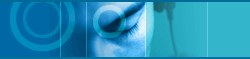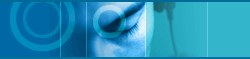| |
 |
Voice Recorder - Voice Mail & Voive Memo function |
|
|
|
| |
|
Play, Stop, Record, Fast Forward, Fast Backward |
| |
 |
| |
 |
Voice Compression |
|
|
|
| |
|
53:1 Best compression ratio, Low quality, 100min Recording
time(Max)
24:1 High compression ratio, High quality, 100min Recording
time(Max)
1:1 No Compression, High quality, 4min Recording
time(Max) |
| |
 |
| |
 |
Easy Usage |
|
|
|
| |
|
Voice file is automatically attached your mail client.
Click "Record" button, Speak your messages, Click "Stop"
button and click "Send" button. |
| |
 |
| |
 |
Generating self playing "exe" file |
|
|
|
| |
|
Merge voice data and very small player into one execution file.
You can send voice mail if recipient does not have Jet-VoiceMail. |
| |
 |
| |
 |
Adding Images which is synchronized with voice |
|
|
|
| |
|
Supporting format : jpg, bmp, wmf, emf, ico files
It is possiblem to acquire image from external TWAIN compatible image
device such as digital camera. |
| |
 |
| |
 |
Several templates are ready |
|
|
|
| |
|
You can merge image with various template images. You can make your
own template too. Template images must be located "Templates"
folder and must be WMF or 24bit BMP format. (transparent color : white) |
| |
 |
| |
 |
Voice Pitch Control |
|
|
|
| |
|
Adjust pitch of voice (Only enable in 53:1 compression) |
| |
 |
| |
 |
16 kinds of Digital Voice Effects |
|
|
|
| |
|
Reverb Room, Reverb Stage, Reverb Hall, Reverb Stadium, Echo, Flange,
Invert Flange, Chorus, Robot Voice, Pitch Bend Chorus,
Darth Vader, Third Up, Octave Up, Helium Voice, Descending Echo,
Ascending Echo |
| |
 |
| |
 |
Drag & Drop |
|
|
|
| |
|
You can easily attach voice file to other applications such as mail
client, terminal program, etc. |
| |
 |
| |
 |
Simple Editing Function |
|
|
|
| |
|
Delete before current position, Delete after current position |
| |
 |
| |
 |
Inserting Information |
|
|
|
| |
|
nsert your name, date and title into voice file |
| |
 |
| |
 |
Mail client program which JetVoiceMail supports |
|
|
|
| |
|
Exchange, Internet Mail, Outlook, Outlook Express and Netscape |
| |
 |