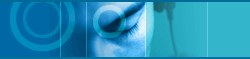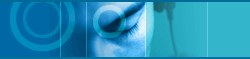| |
 |
I can not hear the MIDI sound.
First of all, test your midi file with other player, for example,
MS media player.
If it does not sound, it is not the problem of JetAudio. You need
the midi tone generator ( synthesizer ) In general, there is the
synthesizer in soundcard. In some case of cheap sound card, there
is no synthesizer. In that case, you can use the software midi tone
generator (synthesizer ). Luckily, we have that program - JetMidi.
If it sounds, Click the preference (hammer-image and round) button
on the left in the main component, Select the MIDI tap, you can
choose whether to use the JetAudio Internal Engine or not. If you
use the JetAudio Internal Engine, Key Control and Channel Spectrum
will be displayed when you play the MIDI file. If the JetAudio Internal
Engine doesn't work properly, please turn off this button.

|
| |
 |
What is Midi Karaoke (KAR) File?
JetAudio supports MIDI Karaoke file which has KAR extension. KAR
file is a kind of standard MIDI file, which is MIDI file format
even though we call it KAR to distinguish from existing MIDI file.
So you can play a KAR file on your old MIDI player only if you change
its extension to MID. (No lyrics of course.) Unlike various kinds
of Karaoke file formats created by Sound Card vendors, the KAR file
is a standard format, whose format is open. So there are many programs
that support this file format.
Internet Home Pages where you can get KAR file:
Computer Karaoke Homepage : www.teleport.com/~labrat/karaoke.shtml
MIDI Karaoke Homepage : http://www.midikaraoke.com/

|