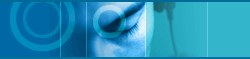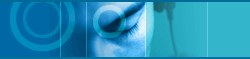New Media Center window provides various features including
new Media Manager, Explorer window, and Device Manager.
You can manage all of your digital media files in Media Manager.
Media Manager provides CD Library, Media Library, Automatic
Browsing, Playlist and Automatic Playlist.
In CD Library, you can manage all of your CD collections.
In Media Library, you can create Album, and add your digital
media files to the Album. You can create as many albums as
you want. Album can automatically sync/update contents by
monitoring system/device folders.
All files in Media Library are automatically sorted and displayed
in Automatic Browsing. You can browse your media files by
Artist, Album, Genre, Rating and more. Use Automatic Playlist
for advanced browsing, where you can set specific rules or
conditions during search.
File explorer lets you manage files in your computer without
leaving jetAudio. File explorer can be accessed via 'My Computer'
button in the upper left corner of the Media Center Window.
With Device Manager, you can download/upload/rename/delete
files on your portable player.
You can Rip/Burn/Record into/from CDs via function keys in
the button cluster located in the upper right corner of the
Media Center Window.
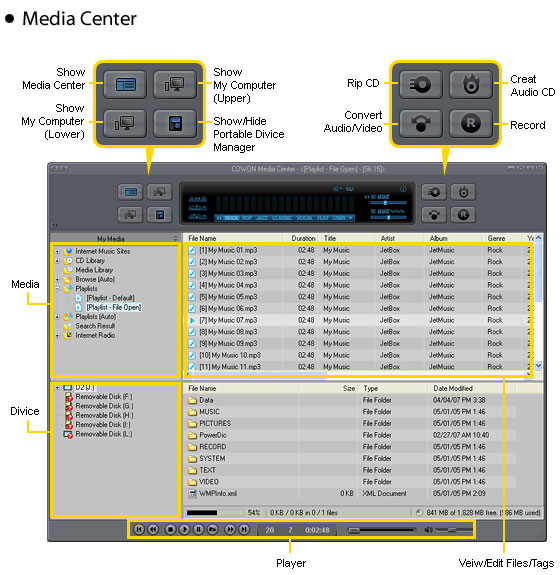
|