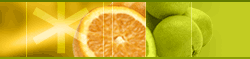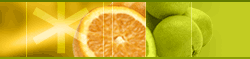|
 |
|
What's New in version 4.50 (Integrated version)
What's New in version 4.22 (for all iAUDIO models)
What's New in version 4.21 (for all iAUDIO models)
What's New in version 4.20 (for all iAUDIO models)
What's New in version 4.10 (for all iAUDIO models)
What's New in version 3.20 (for iAUDIO M3 & 4)
What's New in version 3.20 (for iAUDIO CW300 &
CW200)
What's New in version 3.12 (for iAUDIO CW300 &
CW200)
What's New in version 3.10 (for iAUDIO CW300 &
CW200)
What's New in version 3.0 (for iAUDIO CW300 & CW200)
What's New in version 2.75 (for iAUDIO CW200)
What's New in version 2.61 (for iAUDIO CW200)
 All iAUDIO/COWON models
All iAUDIO/COWON models
| |
[ Avalilabe players ] |
|
|
|
| |
- |
Flash Type |
 |
| |
|
iAUDIO 4, iAUDIO U2, iAUDIO G3, iAUDIO 5,
iAUDIO G2, iAUDIO F1, iAUDIO U3, iAUDIO T2,
iAUDIO F2, COWON D2
|
 |
| |
- |
HDD Type |
 |
| |
|
iAUDIO M3, iAUDIO X5, iAUDIO M5, iAUDIO 6 |
 |
| |
- |
PMP |
 |
| |
|
COWON A2 |
 iAUDIO M3 & 4
iAUDIO M3 & 4
|
| |
What's New in jetShell 3.20 (for iAUDIO
M3 & 4) |
|
|
|
|
|
| |
 New
Features New
Features |
 |
| |
|
-
-
-
-
|
Jetshell did not properly detect iAUDIO when iAUDIO
is connected after running jetshell. (Windows XP)
Sometimes, Jetshell added file extension in duplicate when renaming
file names.
Writes ID3 tag when ripping CD to MP3 files.
Writes ID3 tag when converting WMA->MP3 or MP3 bitrate. |
| |
|
|
 |
 iAUDIO CW300 & CW200
iAUDIO CW300 & CW200
| [Note] |
 |
 |
jetShell 2.75 or higher for
iAUDIO CW300 or CW200: |
| |
New features require firmware version 3.5
or higher.
Please check your firmware version and upgrade your firmware if your
firmware version is lower than 3.5. |
 |
 |
New version of jetshell does not override
the old version automatically; |
| |
therefore, you need to remove the old version
by using "Add or Remove programs" in Control Panel before
installing the new version.
However, even if the old version is not removed there won't be any
conflict. |
|
| |
What's New in jetShell 3.20 (for CW300 & CW200) |
|
|
|
|
|
| |
 New
Features New
Features |
 |
| |
|
-
-
-
-
|
Jetshell did not properly detect iAUDIO when iAUDIO
is connected after running jetshell. (Windows XP)
Sometimes, Jetshell added file extension in duplicate when renaming
file names.
Writes ID3 tag when ripping CD to MP3 files.
Writes ID3 tag when converting WMA->MP3 or MP3 bitrate. |
| |
|
|
 |
|
| |
What's New in jetShell 3.12 (for CW300 & CW200) |
|
|
|
|
|
| |
 New Features New Features |
 |
| |
|
-
-
|
Supports Windows Media Audio (WMA) 9 Professional
Supports Drag&Drop in Folder Window |
| |
| |
 Bug fixes Bug fixes |
 |
| |
|
-
- |
Fixed a problem when deleting a folder
Displays SC4 files like 00.SC4 |
| |
|
|
 |
|
| |
What's New in jetShell 3.10 (for CW300 & CW200) |
|
|
|
|
|
| |
 New Features New Features |
 |
| |
|
-
-
-
|
Enhanced file search/management.
JetShell did not run properly in Windows 98 when there is no CD-ROM drive.
JetShell did not recognize if file attribute of SC4 format is Read-Only. |
| |
|
|
 |
|
| |
What's New in jetShell 3.0 (for CW300 & CW200) |
|
|
|
|
|
| |
 New Features New Features |
 |
| |
|
1. Supports WMA (Windows Media Audio) format |
| |
|
-
-
-
-
|
Can play WMA, ASF (Audio only) files
Can convert from WMA to MP3
Automatic selection of optimal target bitrate and channel at the time of conversion from WMA to MP3 (Select from 'MP3 Encoder Selection')
Automatic conversion from WMA to MP3 at the time of downloading WMA, ASF files (Select from 'MP3 Encoder Selection')
(JetShell does not support protected - DRM enabled - files) |
 |
| |
|
(CAUTION) For WMA support, you must install Windows Media 9 engine during setup process.
2. FIXED : JetShell did not run properly when there was no C: drive.
3. FIXED : JetShell could not download MP3 files properly when the length of ID3v2 tag comments was too long.
4. Enhanced the speed of conversion from wav to sc4 and solved memory errors.
5. Enhanced CD ripping. |
| |
|
|
 |
 iAUDIO CW200 iAUDIO CW200
|
| |
What's New in jetShell 2.75 (for CW200) |
|
|
|
|
|
| |
 New Features New Features |
 |
| |
|
-
-
-
-
-
|
EQ level is changed to 40 levels.
Addition of UHQ recording mode (High-quality recording mode).
Can transfer EQ settings and FM presets to iAUDIO.
Can change LCD display options such as title, ID3 tag.
Can transfer Album names to iAUDIO. |
| |
| |
 Bug fixes Bug fixes |
 |
| |
|
-
-
-
-
-
|
Some MP3 VBR files were recognized as CBR format.
Fixed Internet CD Database problem (Internet CD Database server address is changed to freedb.org).
There was delay in playback if ID3 V2 tag exists.
Time display was incorrect for VBR header-less VBR files.
Sometimes jetShell displayed "This is not a AudioCD" for inserted Audio CD. |
| |
|
|
 |
|
| |
What's New in jetShell 2.61 (for CW200) |
|
|
|
|
|
| |
-
-
-
-
-
-
-
-
-
|
Download/Upload file to/from iAUDIO - MP3, MP2, SC4 as well as normal data files
(MP3 files cannot be uploaded)
File management similar to Windows Explorer
MP3, MP2, WAV, Audio CD playback
MP3 conversion from audio CDs (encoding), Conversion between WAV/MP3, MP3 bitrate conversion
Conversion between SC4/WAV
Convenient file download using Download List
Support for a wide variety of spectrum display, equalizers, and effects
Internet CD Database
Change iAUDIO font, logo file, LCD display options, EQ settings and FM presets. |
|