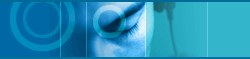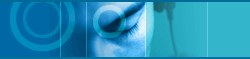|
| Products |


|
 |
|
| |
 Overview Overview |
| |
|
| |
| Internet Broadcasting |
 |
You can broadcast your own music through internet in MP3, OGG or WMA with jetCast!
jetCast mixes music and microphone input, and send it to listener through internet.
Reverb effect is supported for microphone input for enriched sound.
If you start your broadcasing, jetCast sends your station information to our directory server, so any one connected to internet can listen to your broadcasting!
If you want to broadcast only to specific listeners you want, use the Private Broadcast option to block unwanted listeners.
jetCast can interact with other broadcasting servers such as ShoutCast/IceCast, and supports multiple external servers (by using JCServer). So you can extend the bandwidth with multiple PCs.
For example, you can install JCServer to multiple external PCs (external PCs may exist in your home, your friend's home, or IDC building), and broadcast from your desktop to these multiple servers.
By using port-forwarding feature, you are able to broadcast even if your PC is connected to internet through router.
In addition to broadcasting, you can talk to your listeners and exchange files usingjetChat.
 Supported source file formats Supported source file formats

WAV
MPEG Audio files (MP3 and MP2)
WMA (Windows Media Audio)
MIDI files (MID, RMI and KAR)
IMS file (IMS)
Module files (MOD, S3M, XM and IT)
OGG (Ogg Vorbis)
APE (Monkey's Audio file format)
MPC (MPEG Plus Audio)
FLAC (Free Lossless Audio Codec)
|
|
| |
  |
| |
 |
| |
Back to Overview page |
|