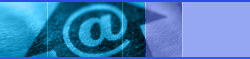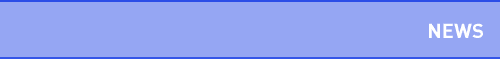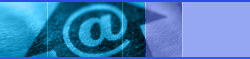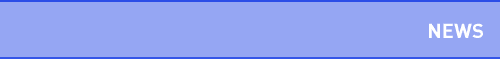|
| |
What's New in jetAudio 6 |
|
| |
|
|
|
| |
 Enhanced Audio Experience Enhanced Audio Experience |
 |
| |
|
-
|
32bit Audio Processing *
jetAudio processes output of MP3/OGG files as 32bit precision. (32bit output may not work on some sound cards) |
 |
| |
|
-
|
BBE MP and BBE ViVA Sound Effect *
BBE MP improves brilliance and clarity of music, and BBE ViVA creates an authentic and exciting 3D sound effect from stereo speakers. |
 |
| |
|
-
|
Synchronized Lyric Support for WMA, OGG files |
 |
| |
|
-
|
EQ and Low-pass/High-pass/Band-rejection filters while Recording * |
 |
| |
|
-
|
Silence Detector for Recording *
jetAudio stops recording when silence is detected, and resumes recording if audio level is higher than silence. |
 |
| |
|
- |
Dynamic Limiter *
Automatically adjusts the maximum audio level to prevent clipping. |
 |
| |
|
- |
Dynamic Range Control (DRC) *
Automatically adjusts the audio level fluctuation |
 |
| |
|
- |
Supports LRC format
LRC format (Lyric file format of Winamp) is supported by Lyric Maker and jetAudio. |
 |
| |
|
- |
New X-Surround Mode
"Normal Surround with Wide Rear" mode is added. |
 |
| |
|
- |
Supports Windows Media 9's high-definition and multichannel sound |
 |
| |
|
-
|
Support Windows Media 9's new encoding features
Supports new CBR encoding options (5 ~320 kbps) and VBR encoding
Supports WMA Lossless Codec
Supports WMA Voice Codec |
 |
| |
|
- |
Automatic Lyric search (Korean only) |
| |
 |
| |
 Enhanced Video Experience Enhanced Video Experience |
 |
| |
|
-
|
Supports Windows Media 9's high-definition and multichannel sound |
 |
| |
|
- |
Supports VMR9 (Video Mixing Renderer 9) of DirectX 9 |
 |
| |
|
-
|
Supports OGM (Ogg Media) file formats **
jetAudio can play OGM files with chapter, multi-audio and embedded subtitles support. |
 |
| |
|
-
|
Supports MKV (Matrovky) file formats **
jetAudio can play MKV files with multi-audio and embedded subtitles support. |
 |
| |
|
- |
User can display Properties dialog box of DirectShow filters during playback. |
 |
| |
|
- |
"No Border" option of Video Window
Borders of Video Window can be removed while playback |
 |
| |
|
- |
Enhanced On-Screen Control
Volume & Screen Size can be adjusted from on-screen control |
 |
| |
|
- |
Transparency options for Subtitle
Subtitle can be displayed with transparency settings. |
 |
| |
|
- |
Adjust video screen (Zoom-in, Zoom-out, Move) in Full-Screen mode |
| |
 |
| |
 Enhanced Internet Broadcast Enhanced Internet Broadcast |
 |
| |
|
-
|
OGG Format Broadcasting |
 |
| |
|
- |
Supports registration to Shoutcast server (for MP3 format only) |
 |
| |
|
- |
Private broadcast (for MP3/OGG format)
Listeners who don't know the password can't connect to the station |
 |
| |
|
-
|
Changeable Metadata string format
Users can change metadata format as they want |
 |
| |
|
- |
Crossfading when Next button is pressed |
 |
| |
|
- |
Fade-in/Fade-out when microphone button is pressed. |
 |
| |
|
- |
Microphone Monitoring |
 |
| |
|
- |
Supports Station Homepage / XML status report (for MP3/OGG format) |
| |
 |
| |
 Additional Tools Additional Tools |
 |
| |
|
-
|
Audio Trimmer *
Trim your audio files and save to supported file formats. Fade In/Out effects are provided.
This tool is very useful for editing recorded audio files through microphone or line-in.
|
 |
| |
|
-
|
Audio Mixing Recorder
Create your own greetings with your favorite music. Just choose any music file for background, press Start button, and then talk your greetings to microphone. Audio Mixing Recorder will handle rest of the job. |
| |
 |
| |
 Other New Features Other New Features |
 |
| |
|
- |
Enhanced Sound2Vision
The most innovative and amazing visualization, Sound2Vision from HarmoniColor just got better! Sound2Vision 1.7 supports full screen mode and 16:9 resolution mode suiting for home theater trend. Enjoy the new features such as Auto Preset Play function, which presets transit smoothly, enhanced display & effect functions, and new presets. |
 |
| |
|
- |
OSD (On-Screen Display)
jetAudio can display information of current media on screen during playback with transparency options.
|
 |
| |
|
- |
Resume after Stop
jetAudio stores the last playback position and resumes from the position. Very useful for movie playback. |
 |
| |
|
-
|
Crossfading when Next/Previous track button is pressed |
 |
| |
|
- |
Program Mode is back !
Convenient playback mode which existed in jetAudio 4 is back ! Now you can change playback order for Audio CD as you want. |
 |
| |
|
- |
Print function is back !
User-requested feature which existed in jetAudio 4 is back ! Now You can print Album information. |
 |
| |
|
- |
Transfer tag when Converting |
 |
| |
|
- |
Write tag when Ripping |
| |
 |
| |
* For Plus version only or requires appropriate Extension Pack. |
 |
| |
** Requires additional codecs from 3rd party. |